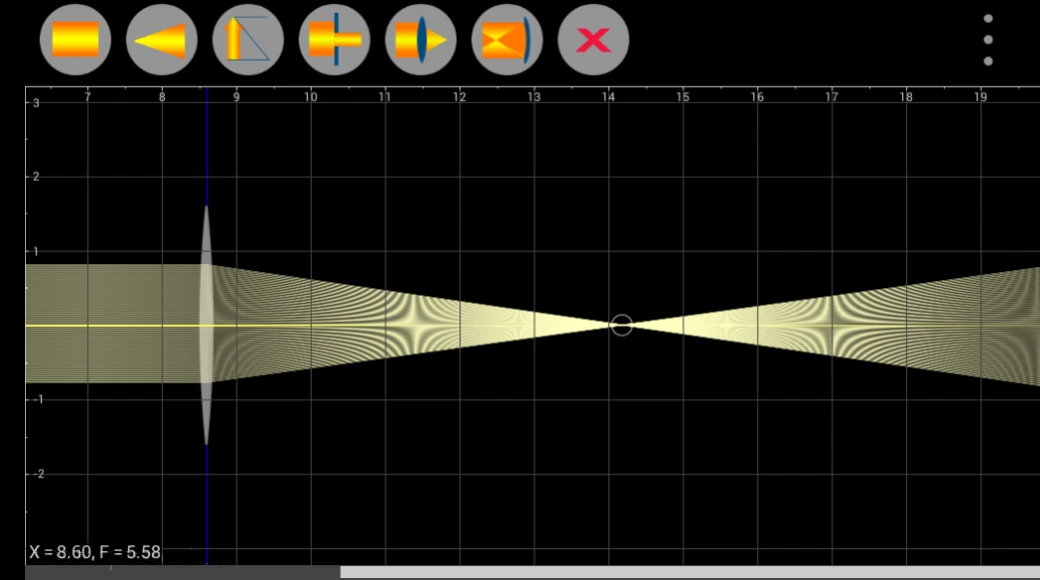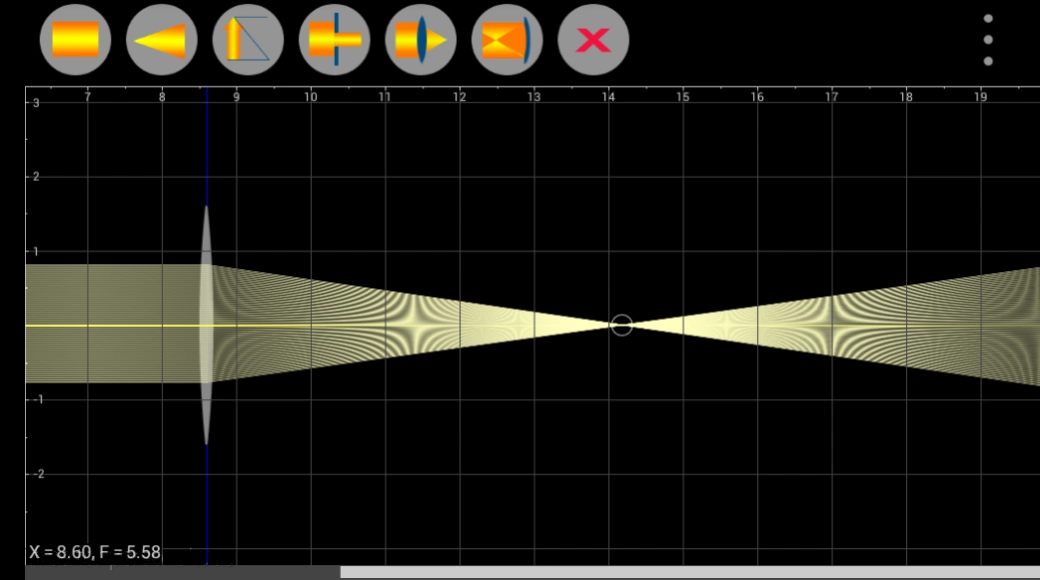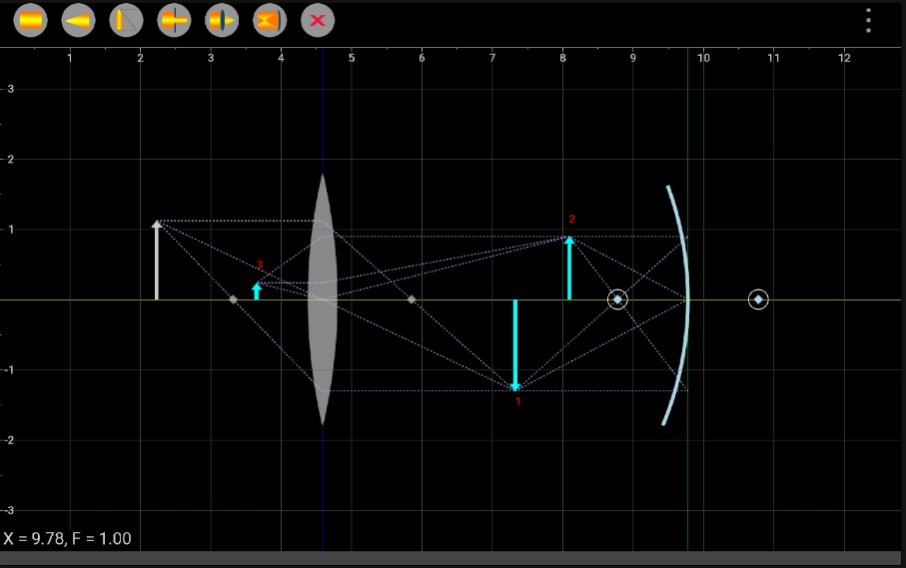Pocket Optics 1.3.5
Free Version
Publisher Description
Pocket Optics - Interactive demonstration of geometric (ray) optics.
Pocket Optics provides an interactive demonstration of basic principles of geometric (ray) optics. Optics professionals can use it for basic ray and image tracing.
Features:
1. Fully interactive touch interface (stylus or compatible mouse is recommended for precision).
2. Supports various screen resolutions - from small phones to large tablets and Android TVs.
3. Point light sources with variable opening angles and optical beams with variable width. The ray density can be adjusted for each source.
4. Adjustable focal lengths for Lenses and Mirrors.
5. Apertures with adjustable openings.
6. Traces images of an Object throughout the optical system.
7. Scrollable screen.
8. Bench configurations can be saved on device for future use.
9. Coordinate grid (can be turned off in Settings).
10. Optic components can be snapped to a smaller grid.
11. Visual Help illustrates all interactive features.
Credits:
Pocket Optics is inspired by Optics4 Applet by Prof. Wolfgang Christian, Davidson College (http://webphysics.davidson.edu/applets/applets.html)
About Pocket Optics
Pocket Optics is a free app for Android published in the Teaching & Training Tools list of apps, part of Education.
The company that develops Pocket Optics is Alpa-Tek. The latest version released by its developer is 1.3.5. This app was rated by 9 users of our site and has an average rating of 3.9.
To install Pocket Optics on your Android device, just click the green Continue To App button above to start the installation process. The app is listed on our website since 2023-11-13 and was downloaded 345 times. We have already checked if the download link is safe, however for your own protection we recommend that you scan the downloaded app with your antivirus. Your antivirus may detect the Pocket Optics as malware as malware if the download link to com.pocketoptics is broken.
How to install Pocket Optics on your Android device:
- Click on the Continue To App button on our website. This will redirect you to Google Play.
- Once the Pocket Optics is shown in the Google Play listing of your Android device, you can start its download and installation. Tap on the Install button located below the search bar and to the right of the app icon.
- A pop-up window with the permissions required by Pocket Optics will be shown. Click on Accept to continue the process.
- Pocket Optics will be downloaded onto your device, displaying a progress. Once the download completes, the installation will start and you'll get a notification after the installation is finished.